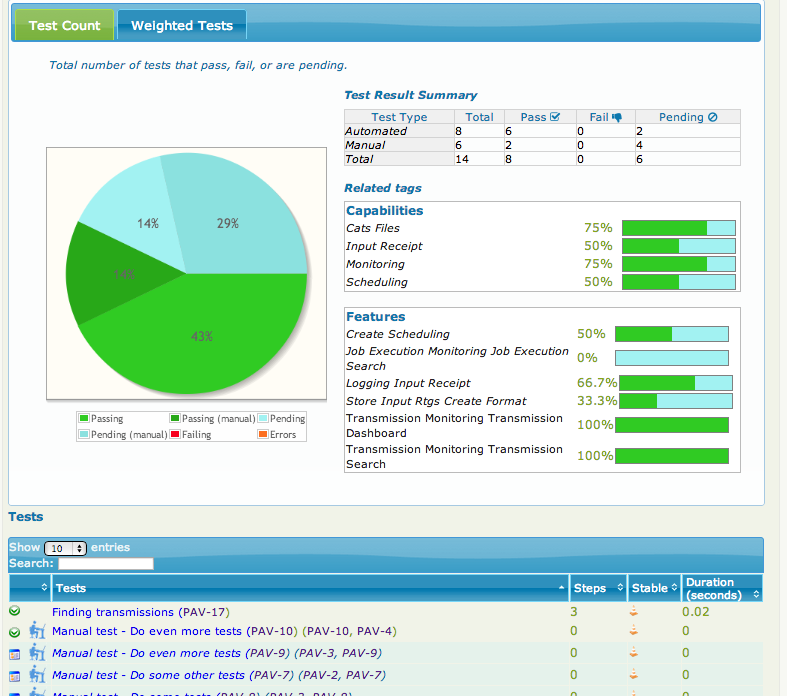Zephyr is a JIRA plugin that lets you store and manage manual test cases in JIRA. To get a complete picture of how well an application has been tested, we need to take into account both automated and manual test results. To let you do this with Zephyr, Thucydides provides an Adaptor to import data from Zephyr. This Adaptor reads test cases from Zephyr and converts them into manual Thucydides test outcomes, stored in the Thucydides working directory (usually target/site/thucydides). Thucydides can then include them in the aggregate reports when you run mvn thucydides:aggregate.
You can integrate with Zephyr simply by adding a dependency on the thucydides-jira-zephyr-adaptor in your pom.xml file.
<dependency>
<groupId>net.thucydides.plugins.jira</groupId>
<artifactId>thucydides-jira-zephyr-adaptor</artifactId>
<version>0.9.220</version>
</dependency>
You also need to declare the adaptor in your thucydides.properties file:
thucydides.adaptors.zephyr=net.thucydides.plugins.jira.adaptors.ZephyrAdaptor
Thucydides will now let you use it to import the test results from Zephyr, using the thucydides:import command. You need to provide the import.format parameter to tell Thucydides what adaptor you want to use:
$ thucydides:import -Dimport.format=zephyr
The manual test results will then appear in the reports, as shown here: