Methods in the Step library can be used to provide additional documentation for the test scenarios in Thucydides reports. You can pass valid HTML text as parameter to @Step methods in the step library. This will show up as formatted text in the reports on the step details page. The following screenshot demonstrates this.
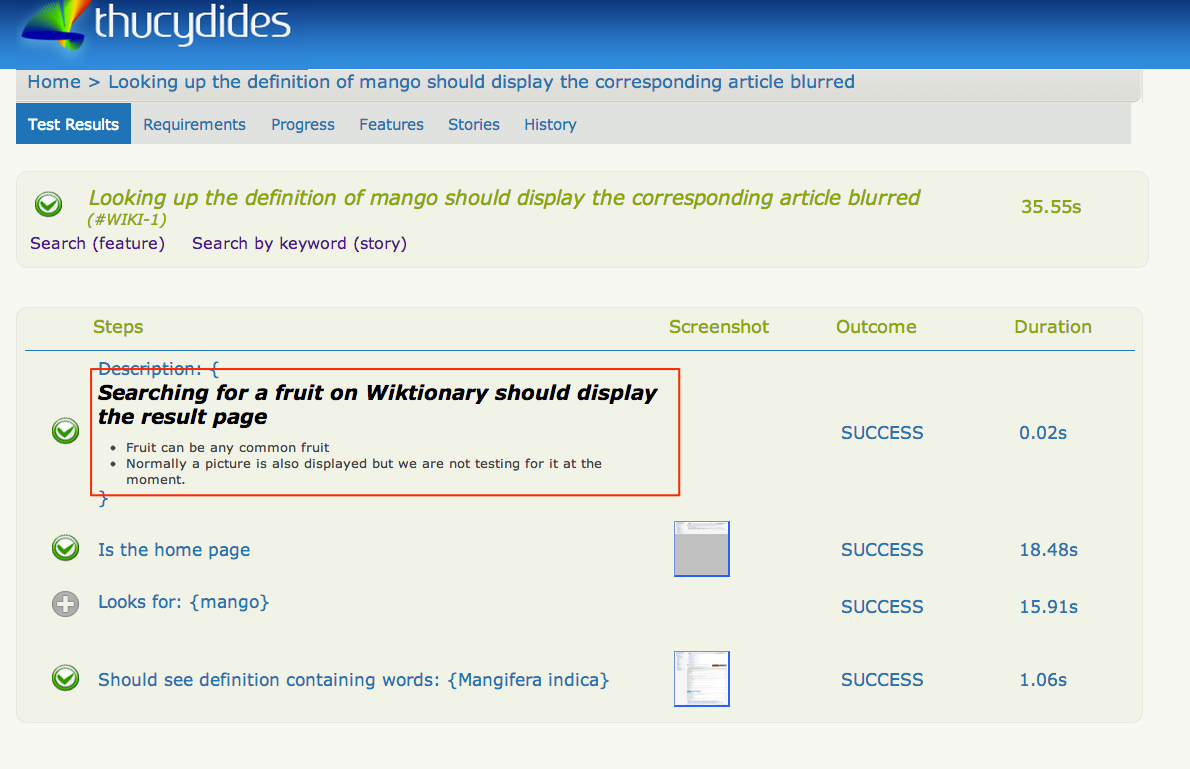
Figure 20.1. HTML formatted text, if passed to a step method will be displayed as shown. This can be useful for annotating or documenting the tests with helpful information.
This is achieved by creating a dummy @Step method called description that takes a String parameter. At runtime, the tests supply this method with formatted html text as parameter.
...
@Step
public void description(String html) {
//do nothing
}
public void about(String description, String...remarks) {
String html =
"<h2 style=\"font-style:italic;color:black\">" + description + "</h2>" +
"<div><p>Remarks:</p>" +
"<ul style=\"margin-left:5%; font-weight:200; color:#434343; font-size:10px;\">";
for (String li : remarks) html += "<li>" + li + "</li>";
html += "<ul></div>";
description(html);
}
...